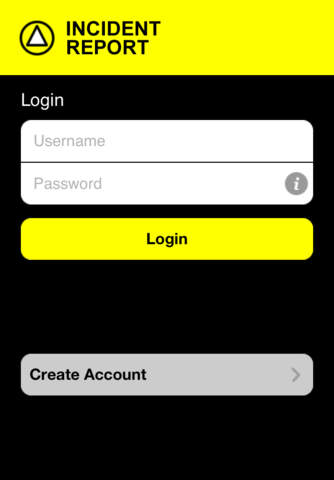
WHAT DOES IT DO?
Allows users to create an Incident Report and print it from their iOS device. The app lets you capture all Scene, People, and Resolution details, including photos, signatures, dates and times.
It allows you to carry, “your forms in your pocket” so that a report can be filed electronically, directly from the scene of the incident - faster, with fewer errors.
Works offline and securely syncs with the ‘Cloud‘ when an Internet connection is available, so that reports can be viewed online by authorized users.
OTHER FEATURES
The Incident Report App is free, without any in-app purchase options. Complete and print your Incident Reports from your iPhone, iPad or iPod touch, or from any desktop or laptop computer with an Internet connection.
You can customize the Incident Report from the web, so that you’re working with your form, on your mobile device. And everything you can do from the field, you can do from the desktop using any HTML5 web browser (i.e. Safari, Chrome, Firefox).
WHO IS IT FOR?
Safety or Security personnel who must respond to and document an injury, accident or other situation that may lead to a legal or insurance claim.
An Enterprise subscription is also available; please contact us to learn how you can extend the functionality of the admin’s web console to get the most benefit for your organization by going paperless.
WHAT WILL IT WORK ON?
Any of these Apple devices will work:
iPhone 3GS or newer (such as the iPhone 4, iPhone 4S or iPhone 5)
iPad
iPod touch
The device needs to be running iOS 5.1 or higher.
At IncidentReportApp.com, you can log in to use the administrator’s web console, using the same user email and password that you created for the Incident Report app. You’ll also find answers to Frequently Asked Questions, and get in touch with tech support.
Always, we want your feedback and suggestions. We will be continuously updating and improving the platform, so let us know what you need...THANKS!



